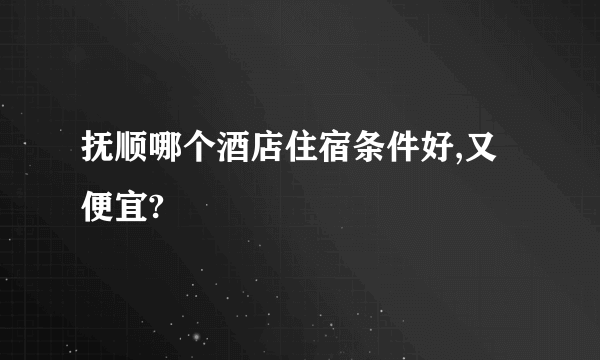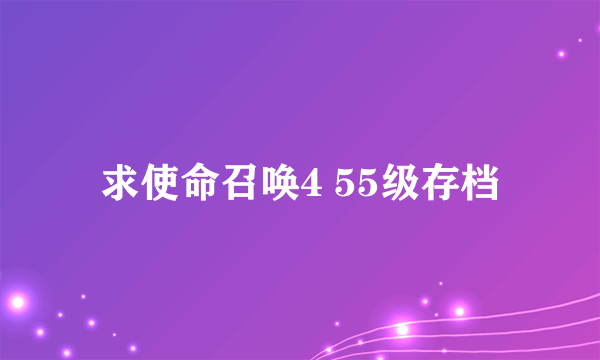尘埃2的存档是哪个?
的有关信息介绍如下: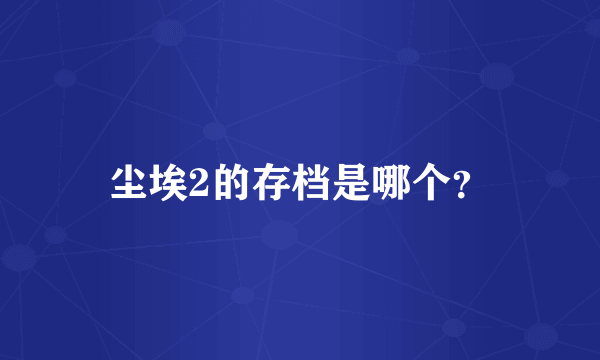
XP版存档文件位置:C:\Documents and Settings\你的用户名\My Documents\My Games\DiRT2\savegameGames for Windows Live帐户位置:C:\Documents and Settings\你的用户名\Local Settings\Application Data\Microsoft\XLive\Content安装方法:1.解压后将DiRT2文件夹覆盖到C:\Documents and Settings\你的用户名\My Documents\My Games\将Microsoft文件夹覆盖到C:\Documents and Settings\你的用户名\Local Settings\Application Data 注: Local Settings文件夹是系统隐藏的文件夹,如果你没有找到这个文件夹请使用下面方法:方法:进入“我的电脑”---“工具”---“文件夹选项”---“查看”---“隐藏文件夹和文件”中“显示所有文件和文件夹”前的勾选上,确定。。。VISTA版和WIN7版存档文件位置:C:\Users\你的用户名\Documents\My Games\DiRT2\savegameGames for Windows Live帐户位置:C:\Users\你的用户名\AppData\Local\Microsoft\XLive\Content安装方法:1.解压后将DiRT2文件夹覆盖到C:\Users\Administrator\Documents\My Games\2.将Microsoft文件夹覆盖到C:\Users\Administrator\AppData\Local\安装后提取存档步骤:1.进游戏后按键盘里的HOME键呼出菜单 然后点击“sign out”选项 退出当前用户 2.再点击"Sign ln"的选择那个Ferrari用户3.完