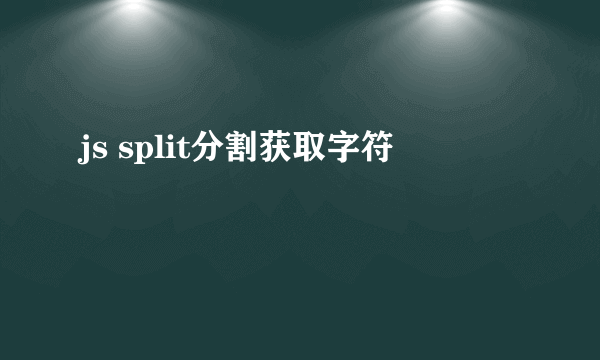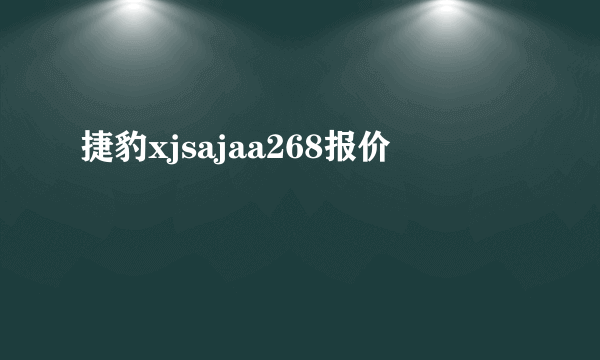validation 的js是做什么用的
的有关信息介绍如下: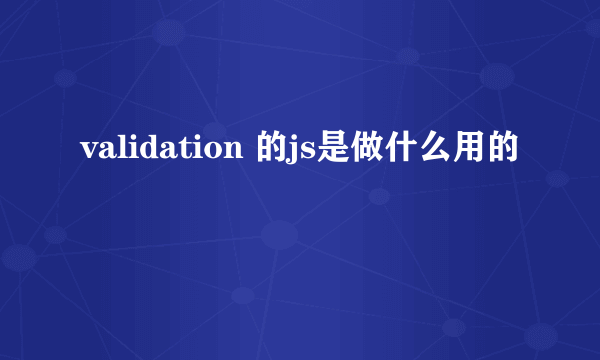
jQuery.validationEngine plugin是一个旨在校验表单元素的javascript插件。目前在IE6-8、Chrome、Firefox、Safari、Opera等浏览器上表现良好。比如校验我们常见的Email、phone、URL等等,对于负责的Ajax调用校验也提供了支持。而且提示信息也可支持多种语言。现在已经发展到了v2.6.2我们可以在github上很轻松的获取到它的源码。一下是自己写的一个小例子:
jQuery.validationEngine plugin Demo标签:validation,js
相关文章